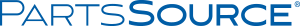4-PORT HDMI KVM SWITCH WITH USB 2.0 AND 4K VIDEO SUPPORT by Hall Research Inc.


OEM#: KVM-HDU-44-PORT HDMI KVM SWITCH WITH USB 2.0 AND 4K VIDEO SUPPORT by Hall Research Inc.
The KVM-HDU-4 is a compact 4 port HDMI KVM Switch that features high speed video switching with HDMI Sink emulation technology, integrated 2-port USB hub, and Keyboard & mouse emulation for each PC input. The switch supports ultrahigh resolution video including: 2560×1440, 2560×1600, and 3840×2160 @ 60 Hz. Connected PCs do not experience any interruption to the video, keyboard, and mouse operation because of switching among the 4 inputs. All connected PCs continuously detect a keyboard, mouse and display regardless of the currently selected port. The KVM-HDU-4 provides an integrated 2-port USB 2.0 Hub. This hub gets connected to the selected PC as the user switches among the 4 inputs. Users can connect other USB devices such as webcams, touch screens or printers to the KVM Switch. Devices plugged into the USB hub ports on the KVM Switch are only routed to the selected PC. When you select a new PC, those USB devices disconnect from the last PC and connect to the newly selected PC. A power supply connection is not required. The KVM draws its operating power from the PC USB connections. However, a 5v power input connector is provided on the unit for special cases where power-hungry USB devices are used and/or the PCs do not meet the USB power sourcing specifications. The front panel features 4 individual buttons for selecting inputs. LED indicators show the currently selected input port and the status of each input. Inputs can also be selected via hot-key sequences from the keyboard.
The KVM-HDU-4 is a compact 4 port HDMI KVM Switch that features high speed video switching with HDMI Sink emulation technology, integrated 2-port USB hub, and Keyboard & mouse emulation for each PC input. The switch supports ultrahigh resolution video including: 2560×1440, 2560×1600, and 3840×2160 @ 60 Hz. Connected PCs do not experience any interruption to the video, keyboard, and mouse operation because of switching among the 4 inputs. All connected PCs continuously detect a keyboard, mouse and display regardless of the currently selected port. The KVM-HDU-4 provides an integrated 2-port USB 2.0 Hub. This hub gets connected to the selected PC as the user switches among the 4 inputs. Users can connect other USB devices such as webcams, touch screens or printers to the KVM Switch. Devices plugged into the USB hub ports on the KVM Switch are only routed to the selected PC. When you select a new PC, those USB devices disconnect from the last PC and connect to the newly selected PC. A power supply connection is not required. The KVM draws its operating power from the PC USB connections. However, a 5v power input connector is provided on the unit for special cases where power-hungry USB devices are used and/or the PCs do not meet the USB power sourcing specifications. The front panel features 4 individual buttons for selecting inputs. LED indicators show the currently selected input port and the status of each input. Inputs can also be selected via hot-key sequences from the keyboard.
The KVM-HDU-4 is a compact 4 port HDMI KVM Switch that features high speed video switching with HDMI Sink emulation technology, integrated 2-port USB hub, and Keyboard & mouse emulation for each PC input. The switch supports ultrahigh resolution video including: 2560×1440, 2560×1600, and 3840×2160 @ 60 Hz. Connected PCs do not experience any interruption to the video, keyboard, and mouse operation because of switching among the 4 inputs. All connected PCs continuously detect a keyboard, mouse and display regardless of the currently selected port. The KVM-HDU-4 provides an integrated 2-port USB 2.0 Hub. This hub gets connected to the selected PC as the user switches among the 4 inputs. Users can connect other USB devices such as webcams, touch screens or printers to the KVM Switch. Devices plugged into the USB hub ports on the KVM Switch are only routed to the selected PC. When you select a new PC, those USB devices disconnect from the last PC and connect to the newly selected PC. A power supply connection is not required. The KVM draws its operating power from the PC USB connections. However, a 5v power input connector is provided on the unit for special cases where power-hungry USB devices are used and/or the PCs do not meet the USB power sourcing specifications. The front panel features 4 individual buttons for selecting inputs. LED indicators show the currently selected input port and the status of each input. Inputs can also be selected via hot-key sequences from the keyboard.
The KVM-HDU-4 is a compact 4 port HDMI KVM Switch that features high speed video switching with HDMI Sink emulation technology, integrated 2-port USB hub, and Keyboard & mouse emulation for each PC input. The switch supports ultrahigh resolution video including: 2560×1440, 2560×1600, and 3840×2160 @ 60 Hz. Connected PCs do not experience any interruption to the video, keyboard, and mouse operation because of switching among the 4 inputs. All connected PCs continuously detect a keyboard, mouse and display regardless of the currently selected port. The KVM-HDU-4 provides an integrated 2-port USB 2.0 Hub. This hub gets connected to the selected PC as the user switches among the 4 inputs. Users can connect other USB devices such as webcams, touch screens or printers to the KVM Switch. Devices plugged into the USB hub ports on the KVM Switch are only routed to the selected PC. When you select a new PC, those USB devices disconnect from the last PC and connect to the newly selected PC. A power supply connection is not required. The KVM draws its operating power from the PC USB connections. However, a 5v power input connector is provided on the unit for special cases where power-hungry USB devices are used and/or the PCs do not meet the USB power sourcing specifications. The front panel features 4 individual buttons for selecting inputs. LED indicators show the currently selected input port and the status of each input. Inputs can also be selected via hot-key sequences from the keyboard.
The KVM-HDU-4 is a compact 4 port HDMI KVM Switch that features high speed video switching with HDMI Sink emulation technology, integrated 2-port USB hub, and Keyboard & mouse emulation for each PC input. The switch supports ultrahigh resolution video including: 2560×1440, 2560×1600, and 3840×2160 @ 60 Hz. Connected PCs do not experience any interruption to the video, keyboard, and mouse operation because of switching among the 4 inputs. All connected PCs continuously detect a keyboard, mouse and display regardless of the currently selected port. The KVM-HDU-4 provides an integrated 2-port USB 2.0 Hub. This hub gets connected to the selected PC as the user switches among the 4 inputs. Users can connect other USB devices such as webcams, touch screens or printers to the KVM Switch. Devices plugged into the USB hub ports on the KVM Switch are only routed to the selected PC. When you select a new PC, those USB devices disconnect from the last PC and connect to the newly selected PC. A power supply connection is not required. The KVM draws its operating power from the PC USB connections. However, a 5v power input connector is provided on the unit for special cases where power-hungry USB devices are used and/or the PCs do not meet the USB power sourcing specifications. The front panel features 4 individual buttons for selecting inputs. LED indicators show the currently selected input port and the status of each input. Inputs can also be selected via hot-key sequences from the keyboard.
The KVM-HDU-4 is a compact 4 port HDMI KVM Switch that features high speed video switching with HDMI Sink emulation technology, integrated 2-port USB hub, and Keyboard & mouse emulation for each PC input. The switch supports ultrahigh resolution video including: 2560×1440, 2560×1600, and 3840×2160 @ 60 Hz. Connected PCs do not experience any interruption to the video, keyboard, and mouse operation because of switching among the 4 inputs. All connected PCs continuously detect a keyboard, mouse and display regardless of the currently selected port. The KVM-HDU-4 provides an integrated 2-port USB 2.0 Hub. This hub gets connected to the selected PC as the user switches among the 4 inputs. Users can connect other USB devices such as webcams, touch screens or printers to the KVM Switch. Devices plugged into the USB hub ports on the KVM Switch are only routed to the selected PC. When you select a new PC, those USB devices disconnect from the last PC and connect to the newly selected PC. A power supply connection is not required. The KVM draws its operating power from the PC USB connections. However, a 5v power input connector is provided on the unit for special cases where power-hungry USB devices are used and/or the PCs do not meet the USB power sourcing specifications. The front panel features 4 individual buttons for selecting inputs. LED indicators show the currently selected input port and the status of each input. Inputs can also be selected via hot-key sequences from the keyboard.