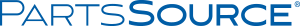Sign InRegister
Departments
Solutions
PRO
Browsing History


The calibration procedure is relatively simple and should be performed once per year.
The calibration procedure is relatively simple and should be performed once per year.
The calibration procedure is relatively simple and should be performed once per year.
The calibration procedure is relatively simple and should be performed once per year.
The calibration procedure is relatively simple and should be performed once per year.
The calibration procedure is relatively simple and should be performed once per year.