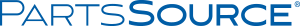FLASHPAD RECHARGEABLE BATTERY WITH CAP by GE Healthcare


OEM#: 5382000FLASHPAD RECHARGEABLE BATTERY WITH CAP by GE Healthcare
 Ready to Ship
Ready to ShipA special handling fee may apply to this item. See FAQs for details.
The FlashPad Battery with Cap is a battery cap assembly used in flash pad detector of an X-ray device. It consists of battery, cap and Loctite adhesive kit. The flash pad detector is used to convert X-ray data into digital image data and transfer the digital data to the system for processing and display. The detector is made from a metal case. The front face of the flash pad detector contains a graphite X-ray imaging window and the back face contains safety warnings. The off/wake up button is to wake up the digital detector with this button should be pressed for about one second. After wakeup it may take 10 seconds for the detector and the system to establish wireless communication. The detector active, visible area (Imaging area inside the white marks) - The arrow represents the Head Up orientation. The detector docking connector is available at the bottom side of flash pad detector. The battery connector is available in the top part of the flash pad detector in the same connector is used to tether as well. So only one of these can be connected in at a time. For safely removing the battery slide switch to the right, remove the battery and insert a charged battery. These are being used in XF Precision 500D, XV Innova 4100, XV Innova 2000, XR Proteus XR/a, XR Discovery XR656, CT LightSpeed 7.X VCT 64-Slice, XR Proteus XR/a, CT LightSpeed 3.X Ultra 8-Slice, XR Optima XR200amx, XR Revolution XR/d, XF URP DETECTOR, XR Optima XR646, XR Optima XR646, XR Definium 5000, XR Optima XR646, XR Discovery XR656, XR AMX 4+, XF Precision 500D, XR Optima XR200amx, XF Legacy, XR Brivo XR285amx, XR Discovery XR656, XR (SURGERY) OEC 9800, XR Definium 8000, XF Precision 500D, XR Optima XR646, XR Optima XR646, XR Discovery XR656, XF Precision 500D, XR Optima XR220amx, XR Discovery XR656 G2, XR Brivo DR-F and XR Discovery XR650.
- Easy to install
- Easy to remove
- Rechargeable battery
The FlashPad Battery with Cap is a battery cap assembly used in flash pad detector of an X-ray device. It consists of battery, cap and Loctite adhesive kit. The flash pad detector is used to convert X-ray data into digital image data and transfer the digital data to the system for processing and display. The detector is made from a metal case. The front face of the flash pad detector contains a graphite X-ray imaging window and the back face contains safety warnings. The off/wake up button is to wake up the digital detector with this button should be pressed for about one second. After wakeup it may take 10 seconds for the detector and the system to establish wireless communication. The detector active, visible area (Imaging area inside the white marks) - The arrow represents the Head Up orientation. The detector docking connector is available at the bottom side of flash pad detector. The battery connector is available in the top part of the flash pad detector in the same connector is used to tether as well. So only one of these can be connected in at a time. For safely removing the battery slide switch to the right, remove the battery and insert a charged battery. These are being used in XF Precision 500D, XV Innova 4100, XV Innova 2000, XR Proteus XR/a, XR Discovery XR656, CT LightSpeed 7.X VCT 64-Slice, XR Proteus XR/a, CT LightSpeed 3.X Ultra 8-Slice, XR Optima XR200amx, XR Revolution XR/d, XF URP DETECTOR, XR Optima XR646, XR Optima XR646, XR Definium 5000, XR Optima XR646, XR Discovery XR656, XR AMX 4+, XF Precision 500D, XR Optima XR200amx, XF Legacy, XR Brivo XR285amx, XR Discovery XR656, XR (SURGERY) OEC 9800, XR Definium 8000, XF Precision 500D, XR Optima XR646, XR Optima XR646, XR Discovery XR656, XF Precision 500D, XR Optima XR220amx, XR Discovery XR656 G2, XR Brivo DR-F and XR Discovery XR650.
- GE Healthcare
- PROTEUS
- OPTIMA XR220
- OPTIMA XR200
The FlashPad Battery with Cap is a battery cap assembly used in flash pad detector of an X-ray device. It consists of battery, cap and Loctite adhesive kit. The flash pad detector is used to convert X-ray data into digital image data and transfer the digital data to the system for processing and display. The detector is made from a metal case. The front face of the flash pad detector contains a graphite X-ray imaging window and the back face contains safety warnings. The off/wake up button is to wake up the digital detector with this button should be pressed for about one second. After wakeup it may take 10 seconds for the detector and the system to establish wireless communication. The detector active, visible area (Imaging area inside the white marks) - The arrow represents the Head Up orientation. The detector docking connector is available at the bottom side of flash pad detector. The battery connector is available in the top part of the flash pad detector in the same connector is used to tether as well. So only one of these can be connected in at a time. For safely removing the battery slide switch to the right, remove the battery and insert a charged battery. These are being used in XF Precision 500D, XV Innova 4100, XV Innova 2000, XR Proteus XR/a, XR Discovery XR656, CT LightSpeed 7.X VCT 64-Slice, XR Proteus XR/a, CT LightSpeed 3.X Ultra 8-Slice, XR Optima XR200amx, XR Revolution XR/d, XF URP DETECTOR, XR Optima XR646, XR Optima XR646, XR Definium 5000, XR Optima XR646, XR Discovery XR656, XR AMX 4+, XF Precision 500D, XR Optima XR200amx, XF Legacy, XR Brivo XR285amx, XR Discovery XR656, XR (SURGERY) OEC 9800, XR Definium 8000, XF Precision 500D, XR Optima XR646, XR Optima XR646, XR Discovery XR656, XF Precision 500D, XR Optima XR220amx, XR Discovery XR656 G2, XR Brivo DR-F and XR Discovery XR650.
- Easy to install
- Easy to remove
- Rechargeable battery
The FlashPad Battery with Cap is a battery cap assembly used in flash pad detector of an X-ray device. It consists of battery, cap and Loctite adhesive kit. The flash pad detector is used to convert X-ray data into digital image data and transfer the digital data to the system for processing and display. The detector is made from a metal case. The front face of the flash pad detector contains a graphite X-ray imaging window and the back face contains safety warnings. The off/wake up button is to wake up the digital detector with this button should be pressed for about one second. After wakeup it may take 10 seconds for the detector and the system to establish wireless communication. The detector active, visible area (Imaging area inside the white marks) - The arrow represents the Head Up orientation. The detector docking connector is available at the bottom side of flash pad detector. The battery connector is available in the top part of the flash pad detector in the same connector is used to tether as well. So only one of these can be connected in at a time. For safely removing the battery slide switch to the right, remove the battery and insert a charged battery. These are being used in XF Precision 500D, XV Innova 4100, XV Innova 2000, XR Proteus XR/a, XR Discovery XR656, CT LightSpeed 7.X VCT 64-Slice, XR Proteus XR/a, CT LightSpeed 3.X Ultra 8-Slice, XR Optima XR200amx, XR Revolution XR/d, XF URP DETECTOR, XR Optima XR646, XR Optima XR646, XR Definium 5000, XR Optima XR646, XR Discovery XR656, XR AMX 4+, XF Precision 500D, XR Optima XR200amx, XF Legacy, XR Brivo XR285amx, XR Discovery XR656, XR (SURGERY) OEC 9800, XR Definium 8000, XF Precision 500D, XR Optima XR646, XR Optima XR646, XR Discovery XR656, XF Precision 500D, XR Optima XR220amx, XR Discovery XR656 G2, XR Brivo DR-F and XR Discovery XR650.
- GE Healthcare
- PROTEUS
- OPTIMA XR220
- OPTIMA XR200
The FlashPad Battery with Cap is a battery cap assembly used in flash pad detector of an X-ray device. It consists of battery, cap and Loctite adhesive kit. The flash pad detector is used to convert X-ray data into digital image data and transfer the digital data to the system for processing and display. The detector is made from a metal case. The front face of the flash pad detector contains a graphite X-ray imaging window and the back face contains safety warnings. The off/wake up button is to wake up the digital detector with this button should be pressed for about one second. After wakeup it may take 10 seconds for the detector and the system to establish wireless communication. The detector active, visible area (Imaging area inside the white marks) - The arrow represents the Head Up orientation. The detector docking connector is available at the bottom side of flash pad detector. The battery connector is available in the top part of the flash pad detector in the same connector is used to tether as well. So only one of these can be connected in at a time. For safely removing the battery slide switch to the right, remove the battery and insert a charged battery. These are being used in XF Precision 500D, XV Innova 4100, XV Innova 2000, XR Proteus XR/a, XR Discovery XR656, CT LightSpeed 7.X VCT 64-Slice, XR Proteus XR/a, CT LightSpeed 3.X Ultra 8-Slice, XR Optima XR200amx, XR Revolution XR/d, XF URP DETECTOR, XR Optima XR646, XR Optima XR646, XR Definium 5000, XR Optima XR646, XR Discovery XR656, XR AMX 4+, XF Precision 500D, XR Optima XR200amx, XF Legacy, XR Brivo XR285amx, XR Discovery XR656, XR (SURGERY) OEC 9800, XR Definium 8000, XF Precision 500D, XR Optima XR646, XR Optima XR646, XR Discovery XR656, XF Precision 500D, XR Optima XR220amx, XR Discovery XR656 G2, XR Brivo DR-F and XR Discovery XR650.
- Easy to install
- Easy to remove
- Rechargeable battery
The FlashPad Battery with Cap is a battery cap assembly used in flash pad detector of an X-ray device. It consists of battery, cap and Loctite adhesive kit. The flash pad detector is used to convert X-ray data into digital image data and transfer the digital data to the system for processing and display. The detector is made from a metal case. The front face of the flash pad detector contains a graphite X-ray imaging window and the back face contains safety warnings. The off/wake up button is to wake up the digital detector with this button should be pressed for about one second. After wakeup it may take 10 seconds for the detector and the system to establish wireless communication. The detector active, visible area (Imaging area inside the white marks) - The arrow represents the Head Up orientation. The detector docking connector is available at the bottom side of flash pad detector. The battery connector is available in the top part of the flash pad detector in the same connector is used to tether as well. So only one of these can be connected in at a time. For safely removing the battery slide switch to the right, remove the battery and insert a charged battery. These are being used in XF Precision 500D, XV Innova 4100, XV Innova 2000, XR Proteus XR/a, XR Discovery XR656, CT LightSpeed 7.X VCT 64-Slice, XR Proteus XR/a, CT LightSpeed 3.X Ultra 8-Slice, XR Optima XR200amx, XR Revolution XR/d, XF URP DETECTOR, XR Optima XR646, XR Optima XR646, XR Definium 5000, XR Optima XR646, XR Discovery XR656, XR AMX 4+, XF Precision 500D, XR Optima XR200amx, XF Legacy, XR Brivo XR285amx, XR Discovery XR656, XR (SURGERY) OEC 9800, XR Definium 8000, XF Precision 500D, XR Optima XR646, XR Optima XR646, XR Discovery XR656, XF Precision 500D, XR Optima XR220amx, XR Discovery XR656 G2, XR Brivo DR-F and XR Discovery XR650.
- GE Healthcare
- PROTEUS
- OPTIMA XR220
- OPTIMA XR200