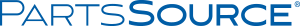451 ASSISTANT FOR EXCEL by Fluke Electronics Corp (Biomedical Div.)


OEM#: 3355334451 ASSISTANT FOR EXCEL by Fluke Electronics Corp (Biomedical Div.)
Must ship to End User
The 451EXL provides remote control for many of the 451B and 451P functions via a Microsoft Excel-based user interface, including real-time data logging with user defined alarm parameters, upload of the internal data log into Excel worksheet, real-time virtual instrument display, and accumulated dose measurement over a user defined integration period. This information management software is ideal for the facility Radiation Safety Officer or anyone responsible for maintaining a permanent record of spills and accidents for adherence to state and NRC requirements. The 451EXL’s data logging function automatically records realtime measured data into an Excel worksheet. The 451 Assistant provides user configurable audible and visual alarms for the real time logged data, including the color-coding of each data entry for quick identification for radiation levels and alarm acknowledgment status. This 451EXL information management software program is ideal for the facility radiation safety officer or anyone responsible for maintaining a permanent record of spills and accidents for adherence to state and NRC requirements.
- Real time data logging and uploading of 451 internal data log into protected Excel worksheet
- Virtual instrument display with user-defined audible and visual alarm indication
- Compatible with Windows 95, 98, ME, NT 4.0, 2000, XP and Excel 97, 2000
- Package includes manual, diskette set, and 25 ft RS-232 cable, Model 1020039000
Controls:
The 451 Assistant menu and toolbar provide an interface for the user to remotely control the 451, configure the 451, download the 451's internal data log and start/stop real time data logging and integrated dose measurements
Connect/Disconnect:
Connects or disconnects the 451 to the computer's communication port
Start/Stop:
Starts and stops computer data logging. When data logging is started, logged data is placed in the active Excel worksheet and the worksheet is protected to provide data security
Logging:
Properties Allows the user specify computer data logging parameters. The data logging sample interval (2 seconds to 999 hours), total data logging period (2 seconds to 49 days) and computer data log alarms may be specified through this menu. These parameters are independent of the 451's internal data logging functions
Integrate:
Allows the user to select timed integrated dose measurement or user controlled integrated dose measurement. The user may also specify the integration period for timed integration from 1 minute to 999 hours. When timed integrate mode is selected, the 451 Assistant for Excel stops the integrated dose measurement after the specified integration period has expired When timed integrate mode is not selected, the user controls the integration period and the integration time is displayed in real time. The integrated dose and average dose rate are recorded in the active Excel worksheet when integration is complete
Download Log:
The 451 is capable of internally logging data at a user defined interval from 1 to 255 seconds with a total capacity of up to 2700 data points. This feature allows the user to download the 451's internal data log into the active Excel worksheet
Options:
Allows the user to change many properties of the 451 Assistant for Excel and several of the 451s' properties. The user may configure the various visual and audio alarm features of the 451 Assistant for Excel for each data point that is logged. The 451 Assistant can be configured to use 2 or 4 alarm states. The four alarm states are acknowledged normal (below alarm level), unacknowledged normal, acknowledged alarm and unacknowledged alarm. The user may also select the communication port used by the 451 (default is COM1). The 451's internal data logging parameters and alarm settings may also be changed from the Options menu
System Requirements:
- Windows 95, 98, ME, NT 4.0, 2000, or XP
- Microsoft Excel 97 or 2000
- One serial port (COM1 through COM4)
The 451EXL provides remote control for many of the 451B and 451P functions via a Microsoft Excel-based user interface, including real-time data logging with user defined alarm parameters, upload of the internal data log into Excel worksheet, real-time virtual instrument display, and accumulated dose measurement over a user defined integration period. This information management software is ideal for the facility Radiation Safety Officer or anyone responsible for maintaining a permanent record of spills and accidents for adherence to state and NRC requirements. The 451EXL’s data logging function automatically records realtime measured data into an Excel worksheet. The 451 Assistant provides user configurable audible and visual alarms for the real time logged data, including the color-coding of each data entry for quick identification for radiation levels and alarm acknowledgment status. This 451EXL information management software program is ideal for the facility radiation safety officer or anyone responsible for maintaining a permanent record of spills and accidents for adherence to state and NRC requirements.
- Real time data logging and uploading of 451 internal data log into protected Excel worksheet
- Virtual instrument display with user-defined audible and visual alarm indication
- Compatible with Windows 95, 98, ME, NT 4.0, 2000, XP and Excel 97, 2000
- Package includes manual, diskette set, and 25 ft RS-232 cable, Model 1020039000
Controls:
The 451 Assistant menu and toolbar provide an interface for the user to remotely control the 451, configure the 451, download the 451's internal data log and start/stop real time data logging and integrated dose measurements
Connect/Disconnect:
Connects or disconnects the 451 to the computer's communication port
Start/Stop:
Starts and stops computer data logging. When data logging is started, logged data is placed in the active Excel worksheet and the worksheet is protected to provide data security
Logging:
Properties Allows the user specify computer data logging parameters. The data logging sample interval (2 seconds to 999 hours), total data logging period (2 seconds to 49 days) and computer data log alarms may be specified through this menu. These parameters are independent of the 451's internal data logging functions
Integrate:
Allows the user to select timed integrated dose measurement or user controlled integrated dose measurement. The user may also specify the integration period for timed integration from 1 minute to 999 hours. When timed integrate mode is selected, the 451 Assistant for Excel stops the integrated dose measurement after the specified integration period has expired When timed integrate mode is not selected, the user controls the integration period and the integration time is displayed in real time. The integrated dose and average dose rate are recorded in the active Excel worksheet when integration is complete
Download Log:
The 451 is capable of internally logging data at a user defined interval from 1 to 255 seconds with a total capacity of up to 2700 data points. This feature allows the user to download the 451's internal data log into the active Excel worksheet
Options:
Allows the user to change many properties of the 451 Assistant for Excel and several of the 451s' properties. The user may configure the various visual and audio alarm features of the 451 Assistant for Excel for each data point that is logged. The 451 Assistant can be configured to use 2 or 4 alarm states. The four alarm states are acknowledged normal (below alarm level), unacknowledged normal, acknowledged alarm and unacknowledged alarm. The user may also select the communication port used by the 451 (default is COM1). The 451's internal data logging parameters and alarm settings may also be changed from the Options menu
System Requirements:
- Windows 95, 98, ME, NT 4.0, 2000, or XP
- Microsoft Excel 97 or 2000
- One serial port (COM1 through COM4)
- Fluke Electronics Corp (Biomedical Div.)
- 451EXL
The 451EXL provides remote control for many of the 451B and 451P functions via a Microsoft Excel-based user interface, including real-time data logging with user defined alarm parameters, upload of the internal data log into Excel worksheet, real-time virtual instrument display, and accumulated dose measurement over a user defined integration period. This information management software is ideal for the facility Radiation Safety Officer or anyone responsible for maintaining a permanent record of spills and accidents for adherence to state and NRC requirements. The 451EXL’s data logging function automatically records realtime measured data into an Excel worksheet. The 451 Assistant provides user configurable audible and visual alarms for the real time logged data, including the color-coding of each data entry for quick identification for radiation levels and alarm acknowledgment status. This 451EXL information management software program is ideal for the facility radiation safety officer or anyone responsible for maintaining a permanent record of spills and accidents for adherence to state and NRC requirements.
- Real time data logging and uploading of 451 internal data log into protected Excel worksheet
- Virtual instrument display with user-defined audible and visual alarm indication
- Compatible with Windows 95, 98, ME, NT 4.0, 2000, XP and Excel 97, 2000
- Package includes manual, diskette set, and 25 ft RS-232 cable, Model 1020039000
Controls:
The 451 Assistant menu and toolbar provide an interface for the user to remotely control the 451, configure the 451, download the 451's internal data log and start/stop real time data logging and integrated dose measurements
Connect/Disconnect:
Connects or disconnects the 451 to the computer's communication port
Start/Stop:
Starts and stops computer data logging. When data logging is started, logged data is placed in the active Excel worksheet and the worksheet is protected to provide data security
Logging:
Properties Allows the user specify computer data logging parameters. The data logging sample interval (2 seconds to 999 hours), total data logging period (2 seconds to 49 days) and computer data log alarms may be specified through this menu. These parameters are independent of the 451's internal data logging functions
Integrate:
Allows the user to select timed integrated dose measurement or user controlled integrated dose measurement. The user may also specify the integration period for timed integration from 1 minute to 999 hours. When timed integrate mode is selected, the 451 Assistant for Excel stops the integrated dose measurement after the specified integration period has expired When timed integrate mode is not selected, the user controls the integration period and the integration time is displayed in real time. The integrated dose and average dose rate are recorded in the active Excel worksheet when integration is complete
Download Log:
The 451 is capable of internally logging data at a user defined interval from 1 to 255 seconds with a total capacity of up to 2700 data points. This feature allows the user to download the 451's internal data log into the active Excel worksheet
Options:
Allows the user to change many properties of the 451 Assistant for Excel and several of the 451s' properties. The user may configure the various visual and audio alarm features of the 451 Assistant for Excel for each data point that is logged. The 451 Assistant can be configured to use 2 or 4 alarm states. The four alarm states are acknowledged normal (below alarm level), unacknowledged normal, acknowledged alarm and unacknowledged alarm. The user may also select the communication port used by the 451 (default is COM1). The 451's internal data logging parameters and alarm settings may also be changed from the Options menu
System Requirements:
- Windows 95, 98, ME, NT 4.0, 2000, or XP
- Microsoft Excel 97 or 2000
- One serial port (COM1 through COM4)
The 451EXL provides remote control for many of the 451B and 451P functions via a Microsoft Excel-based user interface, including real-time data logging with user defined alarm parameters, upload of the internal data log into Excel worksheet, real-time virtual instrument display, and accumulated dose measurement over a user defined integration period. This information management software is ideal for the facility Radiation Safety Officer or anyone responsible for maintaining a permanent record of spills and accidents for adherence to state and NRC requirements. The 451EXL’s data logging function automatically records realtime measured data into an Excel worksheet. The 451 Assistant provides user configurable audible and visual alarms for the real time logged data, including the color-coding of each data entry for quick identification for radiation levels and alarm acknowledgment status. This 451EXL information management software program is ideal for the facility radiation safety officer or anyone responsible for maintaining a permanent record of spills and accidents for adherence to state and NRC requirements.
- Real time data logging and uploading of 451 internal data log into protected Excel worksheet
- Virtual instrument display with user-defined audible and visual alarm indication
- Compatible with Windows 95, 98, ME, NT 4.0, 2000, XP and Excel 97, 2000
- Package includes manual, diskette set, and 25 ft RS-232 cable, Model 1020039000
Controls:
The 451 Assistant menu and toolbar provide an interface for the user to remotely control the 451, configure the 451, download the 451's internal data log and start/stop real time data logging and integrated dose measurements
Connect/Disconnect:
Connects or disconnects the 451 to the computer's communication port
Start/Stop:
Starts and stops computer data logging. When data logging is started, logged data is placed in the active Excel worksheet and the worksheet is protected to provide data security
Logging:
Properties Allows the user specify computer data logging parameters. The data logging sample interval (2 seconds to 999 hours), total data logging period (2 seconds to 49 days) and computer data log alarms may be specified through this menu. These parameters are independent of the 451's internal data logging functions
Integrate:
Allows the user to select timed integrated dose measurement or user controlled integrated dose measurement. The user may also specify the integration period for timed integration from 1 minute to 999 hours. When timed integrate mode is selected, the 451 Assistant for Excel stops the integrated dose measurement after the specified integration period has expired When timed integrate mode is not selected, the user controls the integration period and the integration time is displayed in real time. The integrated dose and average dose rate are recorded in the active Excel worksheet when integration is complete
Download Log:
The 451 is capable of internally logging data at a user defined interval from 1 to 255 seconds with a total capacity of up to 2700 data points. This feature allows the user to download the 451's internal data log into the active Excel worksheet
Options:
Allows the user to change many properties of the 451 Assistant for Excel and several of the 451s' properties. The user may configure the various visual and audio alarm features of the 451 Assistant for Excel for each data point that is logged. The 451 Assistant can be configured to use 2 or 4 alarm states. The four alarm states are acknowledged normal (below alarm level), unacknowledged normal, acknowledged alarm and unacknowledged alarm. The user may also select the communication port used by the 451 (default is COM1). The 451's internal data logging parameters and alarm settings may also be changed from the Options menu
System Requirements:
- Windows 95, 98, ME, NT 4.0, 2000, or XP
- Microsoft Excel 97 or 2000
- One serial port (COM1 through COM4)
- Fluke Electronics Corp (Biomedical Div.)
- 451EXL
The 451EXL provides remote control for many of the 451B and 451P functions via a Microsoft Excel-based user interface, including real-time data logging with user defined alarm parameters, upload of the internal data log into Excel worksheet, real-time virtual instrument display, and accumulated dose measurement over a user defined integration period. This information management software is ideal for the facility Radiation Safety Officer or anyone responsible for maintaining a permanent record of spills and accidents for adherence to state and NRC requirements. The 451EXL’s data logging function automatically records realtime measured data into an Excel worksheet. The 451 Assistant provides user configurable audible and visual alarms for the real time logged data, including the color-coding of each data entry for quick identification for radiation levels and alarm acknowledgment status. This 451EXL information management software program is ideal for the facility radiation safety officer or anyone responsible for maintaining a permanent record of spills and accidents for adherence to state and NRC requirements.
- Real time data logging and uploading of 451 internal data log into protected Excel worksheet
- Virtual instrument display with user-defined audible and visual alarm indication
- Compatible with Windows 95, 98, ME, NT 4.0, 2000, XP and Excel 97, 2000
- Package includes manual, diskette set, and 25 ft RS-232 cable, Model 1020039000
Controls:
The 451 Assistant menu and toolbar provide an interface for the user to remotely control the 451, configure the 451, download the 451's internal data log and start/stop real time data logging and integrated dose measurements
Connect/Disconnect:
Connects or disconnects the 451 to the computer's communication port
Start/Stop:
Starts and stops computer data logging. When data logging is started, logged data is placed in the active Excel worksheet and the worksheet is protected to provide data security
Logging:
Properties Allows the user specify computer data logging parameters. The data logging sample interval (2 seconds to 999 hours), total data logging period (2 seconds to 49 days) and computer data log alarms may be specified through this menu. These parameters are independent of the 451's internal data logging functions
Integrate:
Allows the user to select timed integrated dose measurement or user controlled integrated dose measurement. The user may also specify the integration period for timed integration from 1 minute to 999 hours. When timed integrate mode is selected, the 451 Assistant for Excel stops the integrated dose measurement after the specified integration period has expired When timed integrate mode is not selected, the user controls the integration period and the integration time is displayed in real time. The integrated dose and average dose rate are recorded in the active Excel worksheet when integration is complete
Download Log:
The 451 is capable of internally logging data at a user defined interval from 1 to 255 seconds with a total capacity of up to 2700 data points. This feature allows the user to download the 451's internal data log into the active Excel worksheet
Options:
Allows the user to change many properties of the 451 Assistant for Excel and several of the 451s' properties. The user may configure the various visual and audio alarm features of the 451 Assistant for Excel for each data point that is logged. The 451 Assistant can be configured to use 2 or 4 alarm states. The four alarm states are acknowledged normal (below alarm level), unacknowledged normal, acknowledged alarm and unacknowledged alarm. The user may also select the communication port used by the 451 (default is COM1). The 451's internal data logging parameters and alarm settings may also be changed from the Options menu
System Requirements:
- Windows 95, 98, ME, NT 4.0, 2000, or XP
- Microsoft Excel 97 or 2000
- One serial port (COM1 through COM4)
The 451EXL provides remote control for many of the 451B and 451P functions via a Microsoft Excel-based user interface, including real-time data logging with user defined alarm parameters, upload of the internal data log into Excel worksheet, real-time virtual instrument display, and accumulated dose measurement over a user defined integration period. This information management software is ideal for the facility Radiation Safety Officer or anyone responsible for maintaining a permanent record of spills and accidents for adherence to state and NRC requirements. The 451EXL’s data logging function automatically records realtime measured data into an Excel worksheet. The 451 Assistant provides user configurable audible and visual alarms for the real time logged data, including the color-coding of each data entry for quick identification for radiation levels and alarm acknowledgment status. This 451EXL information management software program is ideal for the facility radiation safety officer or anyone responsible for maintaining a permanent record of spills and accidents for adherence to state and NRC requirements.
- Real time data logging and uploading of 451 internal data log into protected Excel worksheet
- Virtual instrument display with user-defined audible and visual alarm indication
- Compatible with Windows 95, 98, ME, NT 4.0, 2000, XP and Excel 97, 2000
- Package includes manual, diskette set, and 25 ft RS-232 cable, Model 1020039000
Controls:
The 451 Assistant menu and toolbar provide an interface for the user to remotely control the 451, configure the 451, download the 451's internal data log and start/stop real time data logging and integrated dose measurements
Connect/Disconnect:
Connects or disconnects the 451 to the computer's communication port
Start/Stop:
Starts and stops computer data logging. When data logging is started, logged data is placed in the active Excel worksheet and the worksheet is protected to provide data security
Logging:
Properties Allows the user specify computer data logging parameters. The data logging sample interval (2 seconds to 999 hours), total data logging period (2 seconds to 49 days) and computer data log alarms may be specified through this menu. These parameters are independent of the 451's internal data logging functions
Integrate:
Allows the user to select timed integrated dose measurement or user controlled integrated dose measurement. The user may also specify the integration period for timed integration from 1 minute to 999 hours. When timed integrate mode is selected, the 451 Assistant for Excel stops the integrated dose measurement after the specified integration period has expired When timed integrate mode is not selected, the user controls the integration period and the integration time is displayed in real time. The integrated dose and average dose rate are recorded in the active Excel worksheet when integration is complete
Download Log:
The 451 is capable of internally logging data at a user defined interval from 1 to 255 seconds with a total capacity of up to 2700 data points. This feature allows the user to download the 451's internal data log into the active Excel worksheet
Options:
Allows the user to change many properties of the 451 Assistant for Excel and several of the 451s' properties. The user may configure the various visual and audio alarm features of the 451 Assistant for Excel for each data point that is logged. The 451 Assistant can be configured to use 2 or 4 alarm states. The four alarm states are acknowledged normal (below alarm level), unacknowledged normal, acknowledged alarm and unacknowledged alarm. The user may also select the communication port used by the 451 (default is COM1). The 451's internal data logging parameters and alarm settings may also be changed from the Options menu
System Requirements:
- Windows 95, 98, ME, NT 4.0, 2000, or XP
- Microsoft Excel 97 or 2000
- One serial port (COM1 through COM4)
- Fluke Electronics Corp (Biomedical Div.)
- 451EXL